Research & User Stories Project
Employers’ Advisers Office
The Employers’ Advisers Office (EAO) provides legal and policy guidance to employers in British Columbia under the Workers Compensation Act.
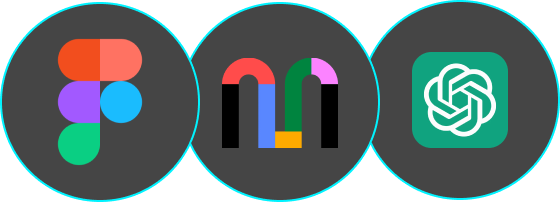
Role & Team
Role: Sole UX/UI ResearcherTeam: 1 UX/UI Researcher, 1 Business Analysts
Scope
The project centers on replacing the Employers’ Advisers Office’s (EAO) legacy Case Tracking System (CTS), which was originally built in 2009 and is now outdated and scheduled for decommissioning in October 2026. Before moving forward with a capital funding request, the Ministry required a comprehensive service design, definition of business and system requirements, and a market scan. All activities were conducted in alignment with the BC Service Design Playbook, Digital Code of Practice, and IM/IT policies, ensuring a user-centered and evidence-based approach to service transformation Governance for the project included oversight from the Ministry CIO, OCIO Digital Office, and Labour Ministry Executive.
Research Objectives
- Identify the roles and workflows of different EAO personnel, including advisers, CSRs, regional managers, employers, the system administrator, the law and policy manager, and the executive director, to understand their interactions with the CTS system.
- Analyze user feedback to uncover recurring pain points, inefficiencies in case tracking, data management, and workflow inconsistencies that impact system usability and service delivery.
- Evaluate how client interactions, case management, and data tracking are handled within CTS, gathering insights to inform a potential system redesign focused on improving efficiency and automation.
User Groups
The Case Tracking System (CTS) supports multiple user groups within the Employers’ Advisers Office (EAO) to manage client interactions, legal cases, and workflows. CSRs handle employer inquiries, create Advice & Assistance (A&A) records, and assign cases to advisers. Advisers provide legal guidance, maintain case records, and represent employers in tribunals. Regional Managers oversee adviser workloads and ensure quality control. The Law and Policy Manager supports advisers with legal interpretations and drafts formal submissions. At a higher level, the System Admin and Executive Director analyze system data to track trends so they are able to make informed decisions.
User Research
As part of the user research phase, we conducted sixteen in-depth interviews with key CTS users, including advisers, CSRs, regional managers, employers, the system administrator, the law and policy manager, and the executive director. The goal was to understand workflows, identify pain points, and uncover opportunities for system improvements. We analyzed feedback by categorizing recurring themes such as system performance issues, data management inefficiencies, case tracking challenges, and workflow inconsistencies. By identifying common patterns, we prioritized high-impact enhancements to improve usability, efficiency, and client service delivery.
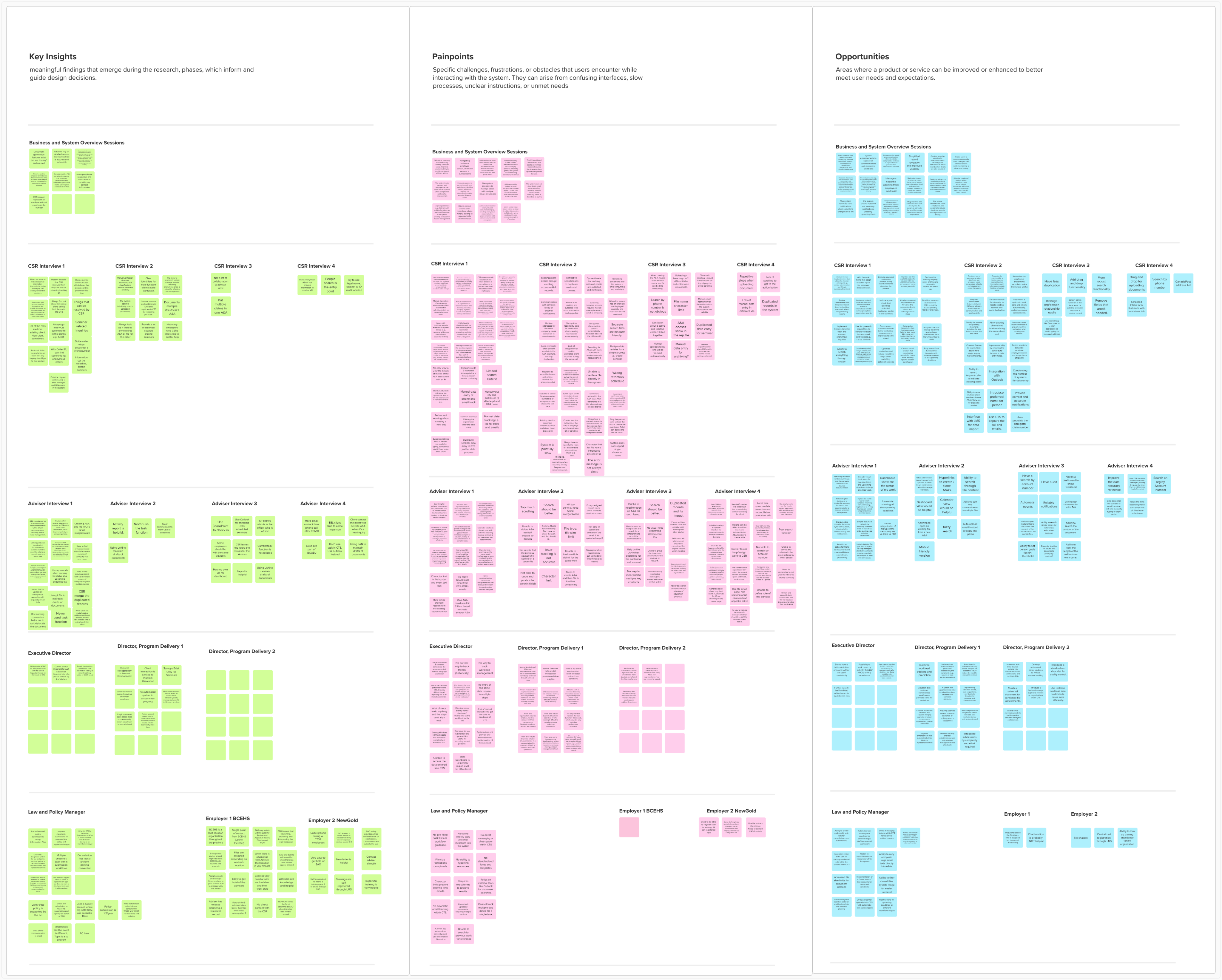
Pain Points
The pain points identified in this project fall into four key categories: System Performance & Technical Limitations, Case Management & Workflow Challenges, Call Handling & Client Communication Issues, and Reporting, Monitoring & Data Management Issues.
Pain Points - System Performance & Technical Limitations
- Slow System Performance – CTS frequently lags, making case processing inefficient.
- Limited Search Functionality – Difficult to find employer and client records, leading to duplicate entries.
- Duplicate Employer & Employee Records – No automated detection or merging of duplicate records, causing confusion.
- No Auto-Fill for Client Details – Manual data entry increases errors and inconsistencies.
- Limited File Upload Capacity – Restrictions on document size and file types make it difficult to upload necessary materials.
- System Auto-Logouts – Frequent timeouts disrupt workflow and require repeated logins.
- Inconsistent System Usage – Different users handle cases differently due to lack of standardized input guidelines.
- No Integration with Email or Teams – Users must manually log all communications instead of automatic tracking.
- Lack of API Integration with WorkSafeBC – No instant verification of employer details, requiring manual lookups.
Pain Points - Case Management & Workflow Challenges
- No Easy Way to Merge Duplicate Cases – Users must manually check and update multiple records.
- Unclear Workflow for Returning Clients – No clear process for whether to create a new Advice & Assistance (A&A) record or update an existing one.
- Limited Case Status Updates – CSRs and advisers do not always know if an A&A turned into a full representation case.
- No Bulk Data Updates – When employer details change, users must manually update each related record.
- No Ability to Flag High-Priority Cases – Advisers and CSRs must manually track urgent cases.
- Difficulty Managing Multiple Case Types – No way to link multiple related issues under a single employer profile.
- Limited Case Categorization Options – Issue tracking lacks specificity, making it difficult to analyze trends.
- Slow Document Retrieval – Searching for previous submissions and case files is cumbersome.
- No Quick Access to Policy References – Users must leave CTS to check WorkSafeBC policies and legal precedents.
- No Efficient Way to Track Seminar Attendance – Seminar records are difficult to maintain and update within CTS.
Pain Points - Call Handling & Client Communication Issues
- No Real-Time Adviser Availability Display – CSRs struggle to determine which advisers are available, leading to delays.
- Dropped or Delayed Transfers – Clients frequently get sent to voicemail when advisers are unavailable, requiring follow-ups.
- No Auto-Assignment of Inquiries – CSRs must manually decide which adviser should receive a case, causing workload imbalances.
- No Caller ID Integration – CSRs must manually ask for company details instead of retrieving them automatically.
- Handling Anonymous Inquiries – No efficient way to track or follow up on cases when clients remain anonymous.
- Lack of Follow-Up Tracking – No centralized history of past employer interactions, making repeat inquiries difficult to manage.
Pain Points - Reporting, Monitoring, and Data Management Issues
- No Alerts for Employer Account Updates – Changes to employer contact details are not communicated across the system.
- No Real-Time Reporting Tools – Users cannot generate reports on case trends, workload distribution, or unresolved cases.
- Limited Trend Analysis Features – No tools to track case patterns, legislative impacts, or recurring employer issues.
- No Feedback Mechanism for System Improvements – CSRs and advisers have no formal way to report inefficiencies or request updates.
- Lack of Data Validation – No system checks to prevent incorrect information from being entered.
- No Automated Data Reconciliation – Advisers must manually identify and correct errors in employer and client records.
- No Read-Only API Access to WorkSafeBC – Users must manually verify employer details instead of automated lookups.
Future State Recommendations
Through our user interviews, we identified key opportunities to consider when redesigning or replacing the Case Tracking System (CTS) based on challenges faced by advisers, CSRs, regional managers, the system administrator, the law and policy manager, and the executive director. The feedback highlighted opportunities to streamline case management, improve call handling and client communication, and improve reporting and data insights.
Future State Recommendations - System Performance & Technical Enhancements
- Improve System Speed – Optimize CTS responsiveness to reduce lag and slow processing times.
- Enhance Search Functionality – Implement fuzzy search and better filtering to locate employer and client records more efficiently.
- Automate Duplicate Record Detection – Flag potential duplicate entries before they are created.
- Increase File Upload Capacity – Expand document size limits and file format support to accommodate large case files.
- Reduce System Auto-Logouts – Extend session times to prevent frequent disruptions and re-logins.
- Improve System Navigation & UI – Redesign CTS menus and forms to simplify data entry and retrieval.
- Implement API Integration with WorkSafeBC – Enable automatic employer verification to eliminate manual lookups.
- Improve System Stability – Reduce system crashes and unexpected errors that disrupt workflow.
Future State Recommendations - Case Management & Workflow Improvements
- Create a Centralized Case History View – Provide a single timeline of past interactions for each employer/client.
- Improve Case Status Updates – Notify users when an A&A transitions into a full representation case.
- Enable Merging of Related Cases – Allow users to combine duplicate or similar cases under one employer.
- Introduce Smart Case Categorization – Use tagging to automatically classify case types.
- Enable Linking of Multiple Employer Locations – Associate all branches of a company under one profile.
- Automate Task Reminders & Deadlines – Introduce automated notifications for upcoming case deadlines and follow-ups.
- Improve Seminar & Training Tracking – Develop a more efficient way to manage registrations and attendance records.
- Standardize Workflows Across Users – Implement consistent processes for A&A case creation, updates, and follow-ups.
Future State Recommendations - Call Handling & Client Communication Enhancements
- Implement a Real-Time Adviser Availability Display – Allow CSRs to see which advisers are available for calls in real time.
- Enable Automated Call Routing – Assign incoming inquiries automatically to available advisers.
- Implement Caller ID Integration – Automatically populate employer details when a known client calls.
- Improve Follow-Up Tracking for Repeat Inquiries – Develop a system that flags returning clients and suggests related case files.
- Introduce Anonymous Inquiry Tracking – Create a way to tag and follow up on anonymous client cases.
- Enable Multi-User Collaboration on Cases – Allow multiple users to work on a case simultaneously within CTS.
- Automate Call Logs – Record client call details automatically to reduce manual data entry.
- Improve Call Transfer Efficiency – Reduce the risk of clients getting sent to voicemail when advisers are unavailable.
Future State Recommendations - Reporting, Monitoring & Data Insights
- Develop Real-Time Reporting Tools – Generate custom reports on case trends, unresolved issues, and workload distribution.
- Enable Trend Analysis & Issue Tracking – Track frequent case types, policy impacts, and emerging employer concerns.
- Create Automated Case Summaries – Generate quick case history overviews for reference.
- Enhance Data Validation & Accuracy – Implement required fields and consistency checks to prevent errors.
- Provide Automated Data Reconciliation – Detect and correct inconsistencies in employer and client records.
- Create an Employer Self-Service Portal – Allow clients to update their own contact details and access case information.
- Introduce Feedback Mechanisms for System Improvements – Allow CSRs and advisers to submit enhancement requests directly in CTS.
- Improve Case Prioritization – Develop a flagging system for high-priority cases requiring urgent action.
Research Summary
Our research explored the current challenges, workflows, and needs of the Employers’ Advisers Office, highlighting inefficiencies in case tracking, adviser workload management, client interactions, and system usability. We identified key pain points, reporting gaps, and opportunities to consider when redesigning CTS.
Ideation Sessions
Over four virtual sessions with ten participants each we reviewed key opportunities identified from user interviews and encouraged participants to propose additional features and improvements. The sessions provided valuable input on pain points and priorities, helping to shape a more efficient and user-friendly system for EAO staff. Discussions focused on streamlining workflows, enhancing search capabilities, automating manual processes, and improving employer and case management.
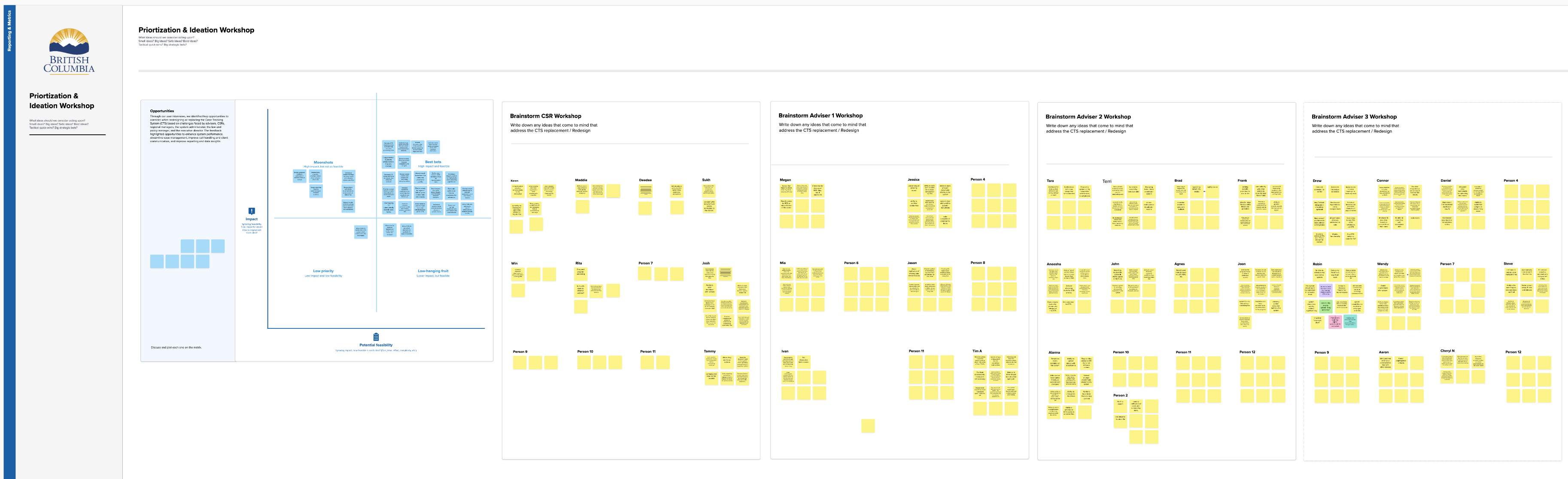
Overview of the Ideation Sessions
- Held four virtual ideation sessions on Teams:1 session with CSRs 3 sessions with Advisers
- Purpose: To review opportunities highlighted from user interviews and generate additional ideas for improving the replacement CTS system.
- Methodology:Discussed key challenges in the current system Identified missing functionalities and inefficiencies Brainstormed new features & improvements
Ideation Session Process
- Reviewing Research FindingsShared improvement areas from prior user interviews Presented existing opportunities already identified
- Collaborative IdeationParticipants contributed new ideas based on their daily workflow
Key Findings from Ideation Sessions
Employer & Case Management Enhancements
- Easier search & management of companies with multiple subsidiaries
- Centralized employer view for all locations & contacts
- Employer records searchable via WorkSafeBC account number to prevent duplicates
Document & Email Handling Improvements
- Drag-and-drop email transfer from Outlook into CTS
- Automated event logging when documents are uploaded
- Pre-loaded templates for letters & documents
Adviser & CSR Workflow Enhancements
- Notes & minor updates allowed on closed files without reopening
- AI-based call transcription for automatic documentation
- Live status updates on case changes (no manual refresh required)
Advanced Search & Automation
- Medical & legal term searchability within past cases
- Broader content search in past submissions & communication logs
- Automated task & deadline flagging (manual & system-generated)
- Returning clients flagged with related case suggestions
Service Blueprint Current State
As part of the CTS redesign project, internal staff across multiple roles were interviewed to map the existing service blueprint and understand how key workflows operate in practice. The interviews focused on capturing the full service journey, including intake, case review and advice, merit assessment and representation, further appeal and implementation stages. Staff also shared detailed processes for ongoing case management, uploading correspondence to existing representation files, handling new or deregistered claims, and managing BC EHS files. Additionally, the team explored how employers often bypass intake channels to contact advisers directly, highlighting important variations and informal pathways within the current service delivery model.
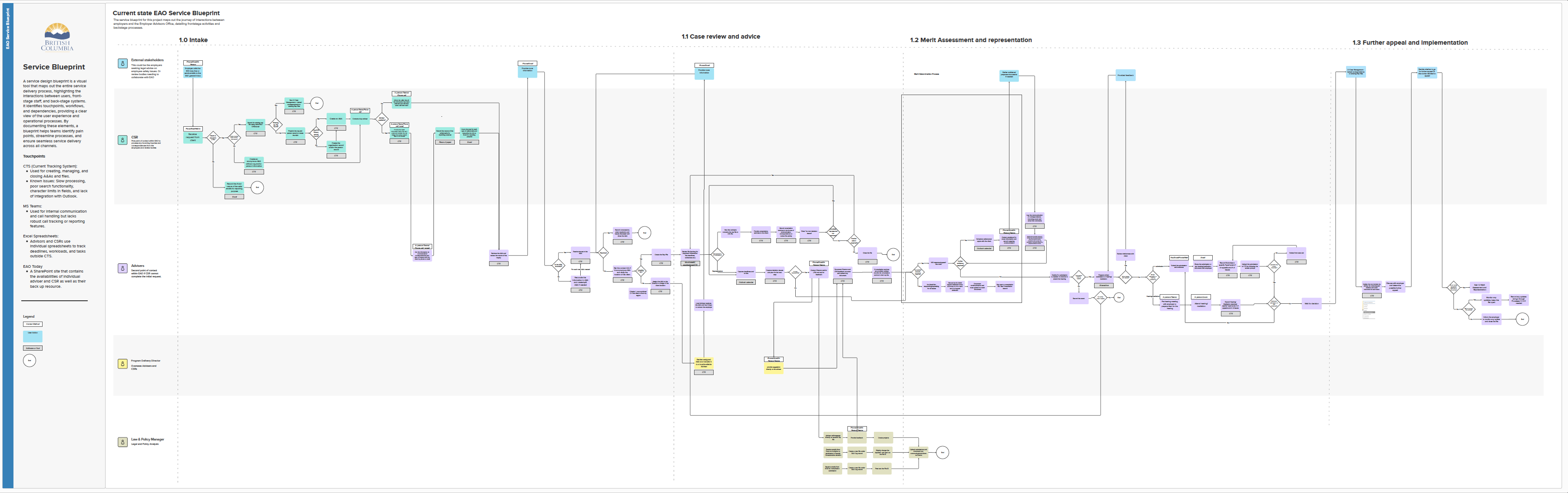
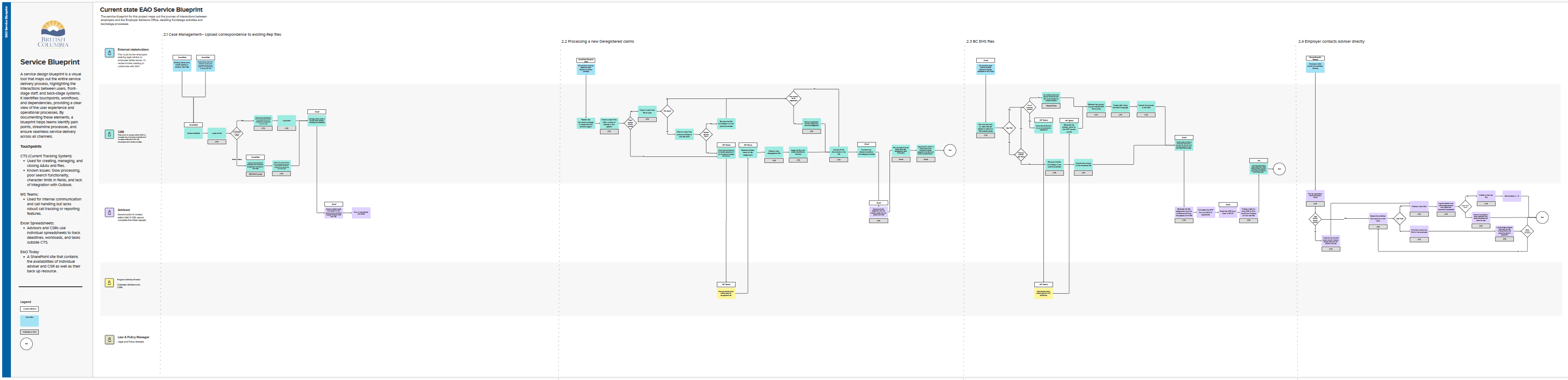
Service Blueprint Future State
To envision the ideal future state of the service, several workshops were held with internal staff to collaboratively redesign and improve the service blueprint. These sessions built on the findings from user interviews and focused on streamlining workflows, reducing duplication, and clarifying roles. The final version of the future state blueprint included the following refined categories: Intake, Case Review and Advise, Case Review and Merit Determination, Working on Representation and Recording Outcomes, Uploading Correspondence, and Internal Consultation with Directors and the Law and Policy Manager. This co-designed blueprint reflects a more efficient, consistent, and user-informed approach to service delivery across the EAO.
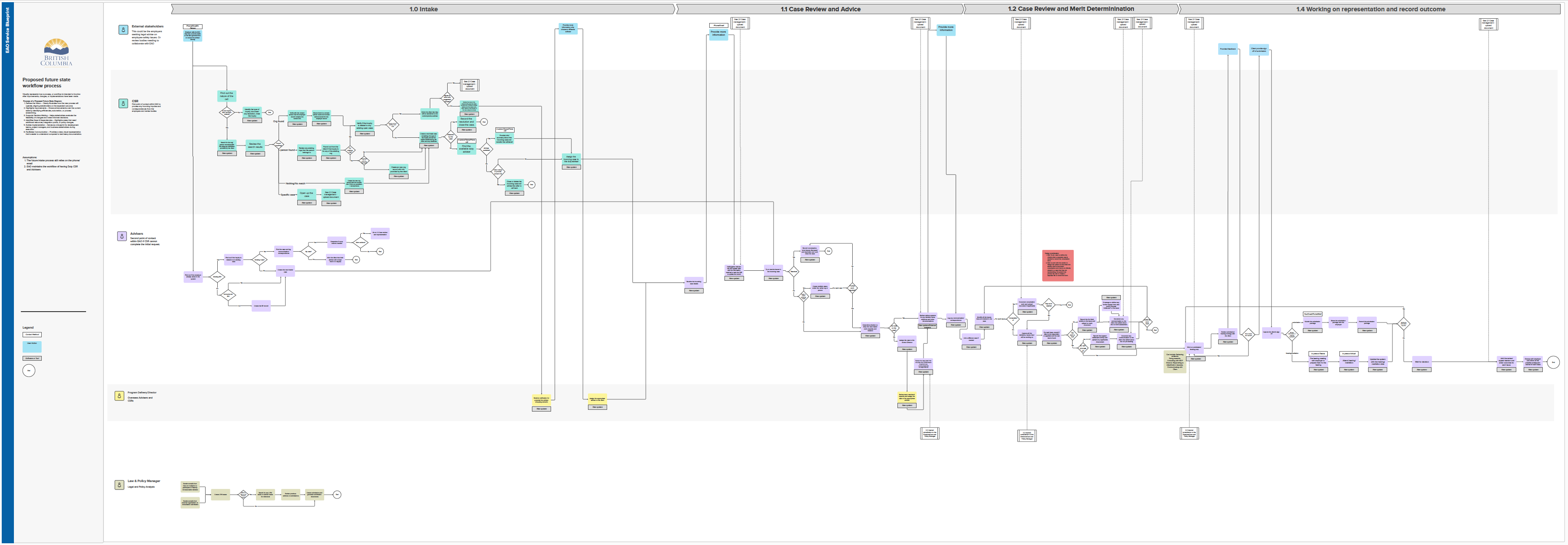
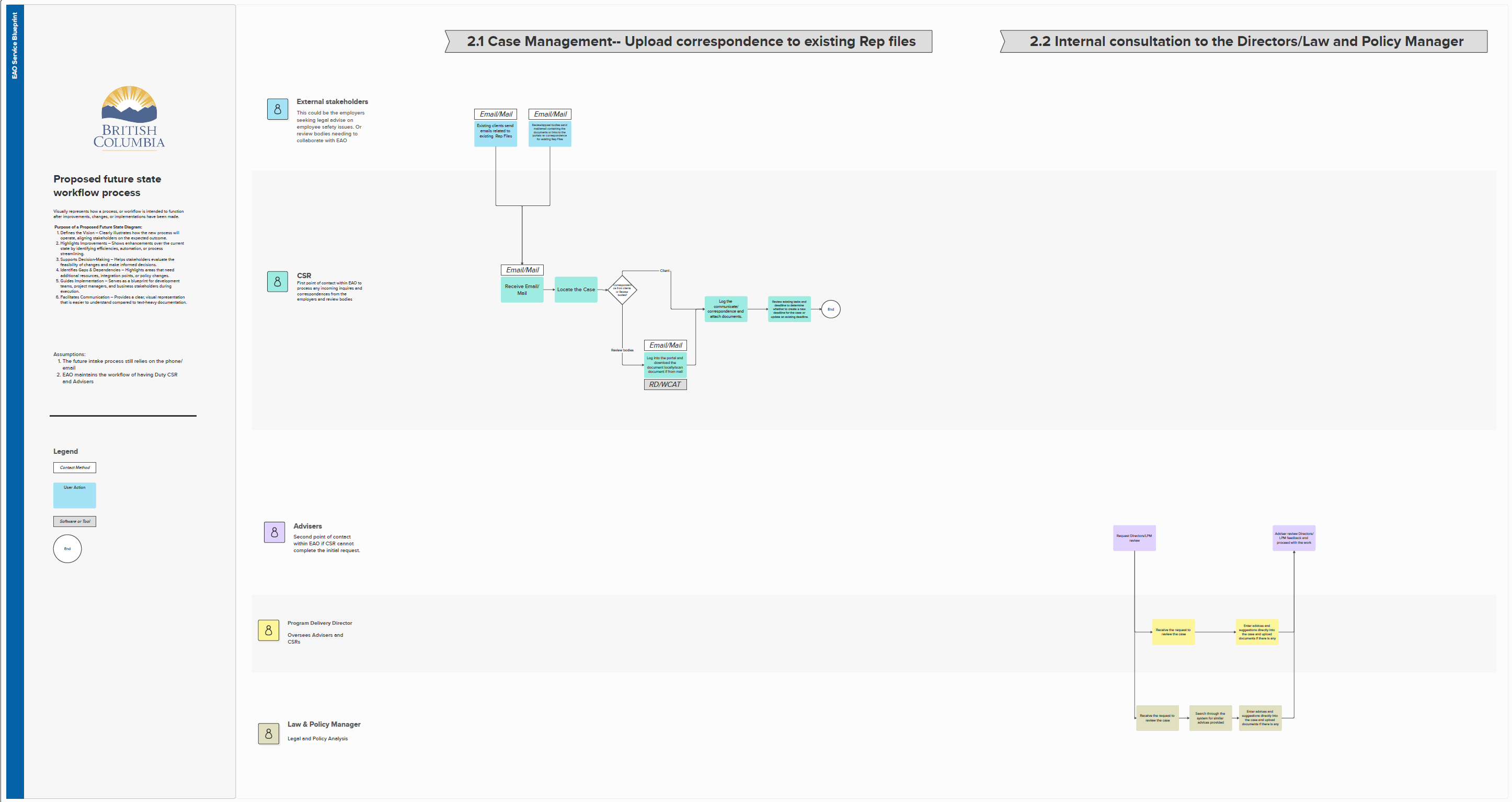
User Stories
Building on extensive user research, interviews, and ideation sessions, user stories and acceptance criteria were developed to capture the functional needs and priorities of all EAO user groups. These stories reflected real workflows and pain points identified by advisers, CSRs, regional managers, and system administrators from intake and merit assessment to case management and internal consultation. Each story was written from the user’s perspective and paired with clear acceptance criteria to define what success looks like. This process ensured that system requirements were grounded in actual tasks, such as uploading correspondence to representation files, tracking deadlines, merging duplicate records, and enabling adviser availability views providing a concrete foundation for evaluating and selecting replacement solutions.
View User Stories
Market Scan
A market scan was conducted to identify potential replacement solutions for the existing CTS system, focusing on platforms that support case management, document handling, user workflows, and integration capabilities. The scan involved evaluating several tools including AOT Caseflow and Microsoft Dynamics—against the user needs and system requirements gathered during interviews and workshops. Key evaluation criteria included search functionality, customizability, automation features, support for structured and unstructured workflows, and alignment with BC government infrastructure. The scan helped validate feasibility for key user stories and informed the next steps in selecting a modern, scalable solution for the EAO.
View Market Scan
Results Achieved
The EAO Case Tracking System (CTS) Redesign project successfully engaged a wide range of internal users including advisers, CSRs, regional managers, and system administrators to uncover pain points, identify workflow inefficiencies, and generate opportunities for improvement. Through extensive user interviews, ideation sessions, and product demos, the project surfaced critical needs such as improving search functionality, eliminating duplicate records, streamlining case transitions, and automating reminders and reporting.
Key results include:
- A comprehensive set of opportunities categorized into system performance, case workflow, client communication, and reporting enhancements.
- Creation of detailed user stories across all roles, guiding future system requirements.
- Strong staff engagement through collaborative mural boards and feedback loops, ensuring user needs drove the vision for the future system.
- Demonstrated potential replacement solutions (e.g., AOT Caseflow) showing high configurability and alignment with EAO’s workflowsaot.
Impact
The project laid the groundwork for a user-centered system replacement by documenting real-world workflows and surfacing design opportunities directly from staff. It highlighted the importance of features like fuzzy search, file merging, automated task tracking, and adviser availability indicators ensuring the next-generation system will be purpose-built to support the complex advisory work at EAO. It also built momentum and buy-in among staff and decision-makers for meaningful digital transformation.
Research & User Stories Project
Employers’ Advisers Office
The Employers’ Advisers Office (EAO) provides legal and policy guidance to employers in British Columbia under the Workers Compensation Act.
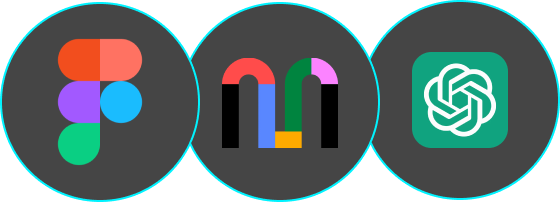
Role & Team
Role: Sole UX/UI ResearcherTeam: 1 UX/UI Researcher, 1 Business Analysts
Scope
The project centers on replacing the Employers’ Advisers Office’s (EAO) legacy Case Tracking System (CTS), which was originally built in 2009 and is now outdated and scheduled for decommissioning in October 2026. Before moving forward with a capital funding request, the Ministry required a comprehensive service design, definition of business and system requirements, and a market scan. All activities were conducted in alignment with the BC Service Design Playbook, Digital Code of Practice, and IM/IT policies, ensuring a user-centered and evidence-based approach to service transformation Governance for the project included oversight from the Ministry CIO, OCIO Digital Office, and Labour Ministry Executive.
Research Objectives
- Identify the roles and workflows of different EAO personnel, including advisers, CSRs, regional managers, employers, the system administrator, the law and policy manager, and the executive director, to understand their interactions with the CTS system.
- Analyze user feedback to uncover recurring pain points, inefficiencies in case tracking, data management, and workflow inconsistencies that impact system usability and service delivery.
- Evaluate how client interactions, case management, and data tracking are handled within CTS, gathering insights to inform a potential system redesign focused on improving efficiency and automation.
User Groups
The Case Tracking System (CTS) supports multiple user groups within the Employers’ Advisers Office (EAO) to manage client interactions, legal cases, and workflows. CSRs handle employer inquiries, create Advice & Assistance (A&A) records, and assign cases to advisers. Advisers provide legal guidance, maintain case records, and represent employers in tribunals. Regional Managers oversee adviser workloads and ensure quality control. The Law and Policy Manager supports advisers with legal interpretations and drafts formal submissions. At a higher level, the System Admin and Executive Director analyze system data to track trends so they are able to make informed decisions.
User Research
As part of the user research phase, we conducted sixteen in-depth interviews with key CTS users, including advisers, CSRs, regional managers, employers, the system administrator, the law and policy manager, and the executive director. The goal was to understand workflows, identify pain points, and uncover opportunities for system improvements. We analyzed feedback by categorizing recurring themes such as system performance issues, data management inefficiencies, case tracking challenges, and workflow inconsistencies. By identifying common patterns, we prioritized high-impact enhancements to improve usability, efficiency, and client service delivery.
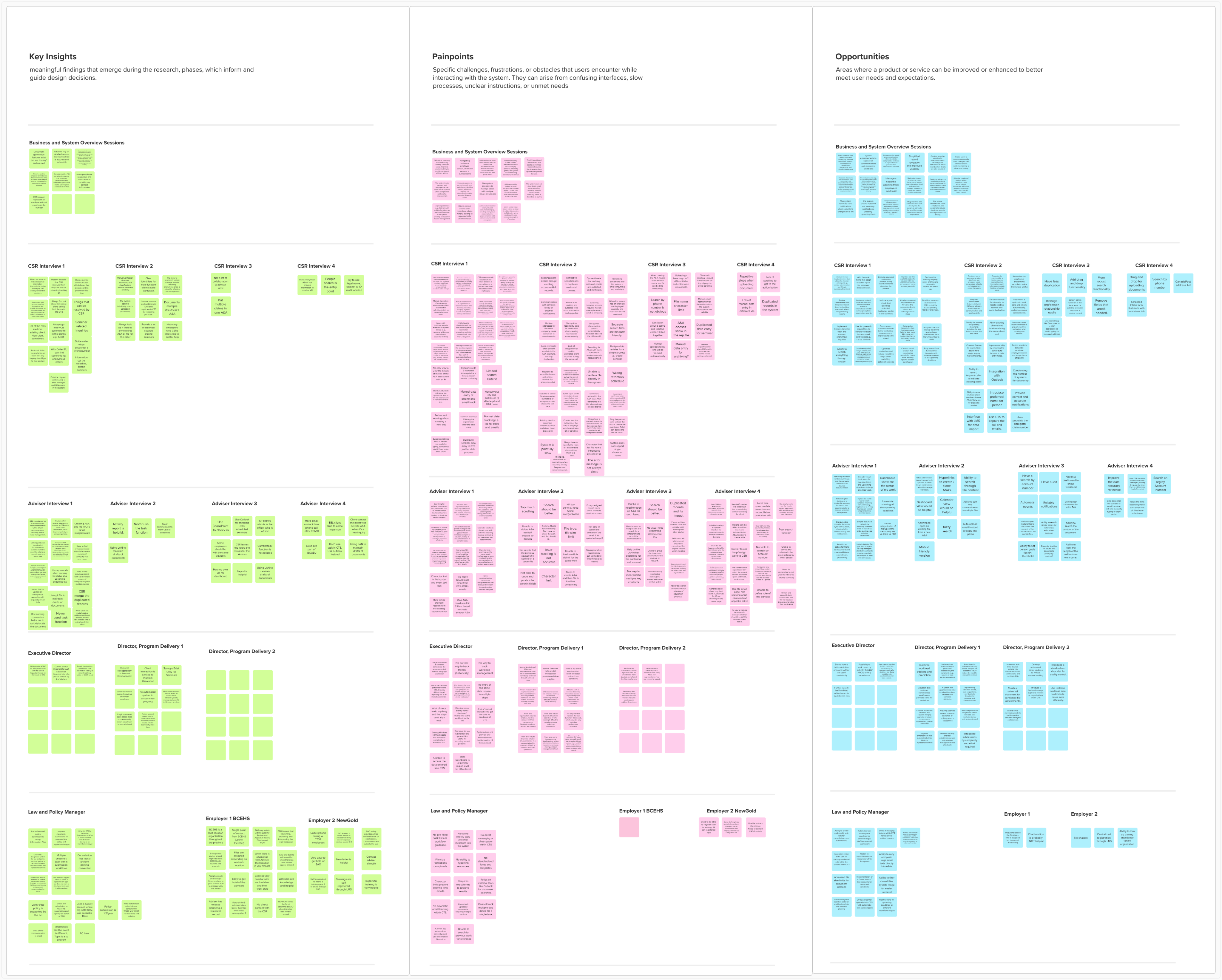
Pain Points
The pain points identified in this project fall into four key categories: System Performance & Technical Limitations, Case Management & Workflow Challenges, Call Handling & Client Communication Issues, and Reporting, Monitoring & Data Management Issues.
Pain Points - System Performance & Technical Limitations
- Slow System Performance – CTS frequently lags, making case processing inefficient.
- Limited Search Functionality – Difficult to find employer and client records, leading to duplicate entries.
- Duplicate Employer & Employee Records – No automated detection or merging of duplicate records, causing confusion.
- No Auto-Fill for Client Details – Manual data entry increases errors and inconsistencies.
- Limited File Upload Capacity – Restrictions on document size and file types make it difficult to upload necessary materials.
- System Auto-Logouts – Frequent timeouts disrupt workflow and require repeated logins.
- Inconsistent System Usage – Different users handle cases differently due to lack of standardized input guidelines.
- No Integration with Email or Teams – Users must manually log all communications instead of automatic tracking.
- Lack of API Integration with WorkSafeBC – No instant verification of employer details, requiring manual lookups.
Pain Points - Case Management & Workflow Challenges
- No Easy Way to Merge Duplicate Cases – Users must manually check and update multiple records.
- Unclear Workflow for Returning Clients – No clear process for whether to create a new Advice & Assistance (A&A) record or update an existing one.
- Limited Case Status Updates – CSRs and advisers do not always know if an A&A turned into a full representation case.
- No Bulk Data Updates – When employer details change, users must manually update each related record.
- No Ability to Flag High-Priority Cases – Advisers and CSRs must manually track urgent cases.
- Difficulty Managing Multiple Case Types – No way to link multiple related issues under a single employer profile.
- Limited Case Categorization Options – Issue tracking lacks specificity, making it difficult to analyze trends.
- Slow Document Retrieval – Searching for previous submissions and case files is cumbersome.
- No Quick Access to Policy References – Users must leave CTS to check WorkSafeBC policies and legal precedents.
- No Efficient Way to Track Seminar Attendance – Seminar records are difficult to maintain and update within CTS.
Pain Points - Call Handling & Client Communication Issues
- No Real-Time Adviser Availability Display – CSRs struggle to determine which advisers are available, leading to delays.
- Dropped or Delayed Transfers – Clients frequently get sent to voicemail when advisers are unavailable, requiring follow-ups.
- No Auto-Assignment of Inquiries – CSRs must manually decide which adviser should receive a case, causing workload imbalances.
- No Caller ID Integration – CSRs must manually ask for company details instead of retrieving them automatically.
- Handling Anonymous Inquiries – No efficient way to track or follow up on cases when clients remain anonymous.
- Lack of Follow-Up Tracking – No centralized history of past employer interactions, making repeat inquiries difficult to manage.
Pain Points - Reporting, Monitoring, and Data Management Issues
- No Alerts for Employer Account Updates – Changes to employer contact details are not communicated across the system.
- No Real-Time Reporting Tools – Users cannot generate reports on case trends, workload distribution, or unresolved cases.
- Limited Trend Analysis Features – No tools to track case patterns, legislative impacts, or recurring employer issues.
- No Feedback Mechanism for System Improvements – CSRs and advisers have no formal way to report inefficiencies or request updates.
- Lack of Data Validation – No system checks to prevent incorrect information from being entered.
- No Automated Data Reconciliation – Advisers must manually identify and correct errors in employer and client records.
- No Read-Only API Access to WorkSafeBC – Users must manually verify employer details instead of automated lookups.
Future State Recommendations
Through our user interviews, we identified key opportunities to consider when redesigning or replacing the Case Tracking System (CTS) based on challenges faced by advisers, CSRs, regional managers, the system administrator, the law and policy manager, and the executive director. The feedback highlighted opportunities to streamline case management, improve call handling and client communication, and improve reporting and data insights.
Future State Recommendations - System Performance & Technical Enhancements
- Improve System Speed – Optimize CTS responsiveness to reduce lag and slow processing times.
- Enhance Search Functionality – Implement fuzzy search and better filtering to locate employer and client records more efficiently.
- Automate Duplicate Record Detection – Flag potential duplicate entries before they are created.
- Increase File Upload Capacity – Expand document size limits and file format support to accommodate large case files.
- Reduce System Auto-Logouts – Extend session times to prevent frequent disruptions and re-logins.
- Improve System Navigation & UI – Redesign CTS menus and forms to simplify data entry and retrieval.
- Implement API Integration with WorkSafeBC – Enable automatic employer verification to eliminate manual lookups.
- Improve System Stability – Reduce system crashes and unexpected errors that disrupt workflow.
Future State Recommendations - Case Management & Workflow Improvements
- Create a Centralized Case History View – Provide a single timeline of past interactions for each employer/client.
- Improve Case Status Updates – Notify users when an A&A transitions into a full representation case.
- Enable Merging of Related Cases – Allow users to combine duplicate or similar cases under one employer.
- Introduce Smart Case Categorization – Use tagging to automatically classify case types.
- Enable Linking of Multiple Employer Locations – Associate all branches of a company under one profile.
- Automate Task Reminders & Deadlines – Introduce automated notifications for upcoming case deadlines and follow-ups.
- Improve Seminar & Training Tracking – Develop a more efficient way to manage registrations and attendance records.
- Standardize Workflows Across Users – Implement consistent processes for A&A case creation, updates, and follow-ups.
Future State Recommendations - Call Handling & Client Communication Enhancements
- Implement a Real-Time Adviser Availability Display – Allow CSRs to see which advisers are available for calls in real time.
- Enable Automated Call Routing – Assign incoming inquiries automatically to available advisers.
- Implement Caller ID Integration – Automatically populate employer details when a known client calls.
- Improve Follow-Up Tracking for Repeat Inquiries – Develop a system that flags returning clients and suggests related case files.
- Introduce Anonymous Inquiry Tracking – Create a way to tag and follow up on anonymous client cases.
- Enable Multi-User Collaboration on Cases – Allow multiple users to work on a case simultaneously within CTS.
- Automate Call Logs – Record client call details automatically to reduce manual data entry.
- Improve Call Transfer Efficiency – Reduce the risk of clients getting sent to voicemail when advisers are unavailable.
Future State Recommendations - Reporting, Monitoring & Data Insights
- Develop Real-Time Reporting Tools – Generate custom reports on case trends, unresolved issues, and workload distribution.
- Enable Trend Analysis & Issue Tracking – Track frequent case types, policy impacts, and emerging employer concerns.
- Create Automated Case Summaries – Generate quick case history overviews for reference.
- Enhance Data Validation & Accuracy – Implement required fields and consistency checks to prevent errors.
- Provide Automated Data Reconciliation – Detect and correct inconsistencies in employer and client records.
- Create an Employer Self-Service Portal – Allow clients to update their own contact details and access case information.
- Introduce Feedback Mechanisms for System Improvements – Allow CSRs and advisers to submit enhancement requests directly in CTS.
- Improve Case Prioritization – Develop a flagging system for high-priority cases requiring urgent action.
Research Summary
Our research explored the current challenges, workflows, and needs of the Employers’ Advisers Office, highlighting inefficiencies in case tracking, adviser workload management, client interactions, and system usability. We identified key pain points, reporting gaps, and opportunities to consider when redesigning CTS.
Ideation Sessions
Over four virtual sessions with ten participants each we reviewed key opportunities identified from user interviews and encouraged participants to propose additional features and improvements. The sessions provided valuable input on pain points and priorities, helping to shape a more efficient and user-friendly system for EAO staff. Discussions focused on streamlining workflows, enhancing search capabilities, automating manual processes, and improving employer and case management.
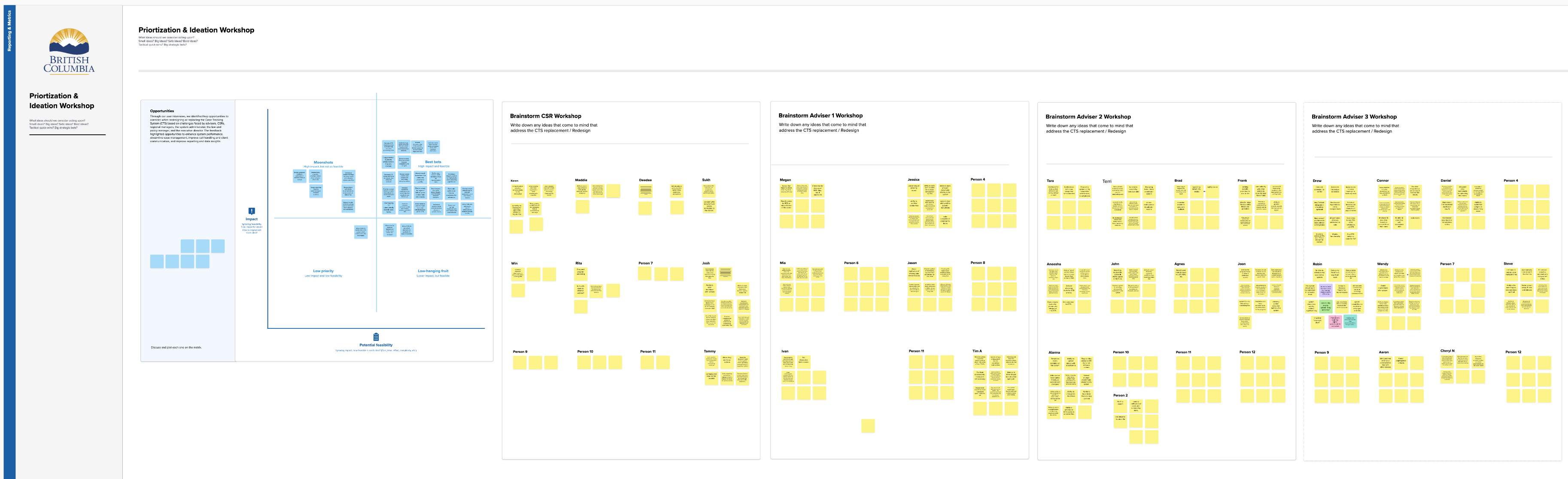
Overview of the Ideation Sessions
- Held four virtual ideation sessions on Teams:1 session with CSRs 3 sessions with Advisers
- Purpose: To review opportunities highlighted from user interviews and generate additional ideas for improving the replacement CTS system.
- Methodology:Discussed key challenges in the current system Identified missing functionalities and inefficiencies Brainstormed new features & improvements
Ideation Session Process
- Reviewing Research FindingsShared improvement areas from prior user interviews Presented existing opportunities already identified
- Collaborative IdeationParticipants contributed new ideas based on their daily workflow
Key Findings from Ideation Sessions
Employer & Case Management Enhancements
- Easier search & management of companies with multiple subsidiaries
- Centralized employer view for all locations & contacts
- Employer records searchable via WorkSafeBC account number to prevent duplicates
Document & Email Handling Improvements
- Drag-and-drop email transfer from Outlook into CTS
- Automated event logging when documents are uploaded
- Pre-loaded templates for letters & documents
Adviser & CSR Workflow Enhancements
- Notes & minor updates allowed on closed files without reopening
- AI-based call transcription for automatic documentation
- Live status updates on case changes (no manual refresh required)
Advanced Search & Automation
- Medical & legal term searchability within past cases
- Broader content search in past submissions & communication logs
- Automated task & deadline flagging (manual & system-generated)
- Returning clients flagged with related case suggestions
Service Blueprint Current State
As part of the CTS redesign project, internal staff across multiple roles were interviewed to map the existing service blueprint and understand how key workflows operate in practice. The interviews focused on capturing the full service journey, including intake, case review and advice, merit assessment and representation, further appeal and implementation stages. Staff also shared detailed processes for ongoing case management, uploading correspondence to existing representation files, handling new or deregistered claims, and managing BC EHS files. Additionally, the team explored how employers often bypass intake channels to contact advisers directly, highlighting important variations and informal pathways within the current service delivery model.
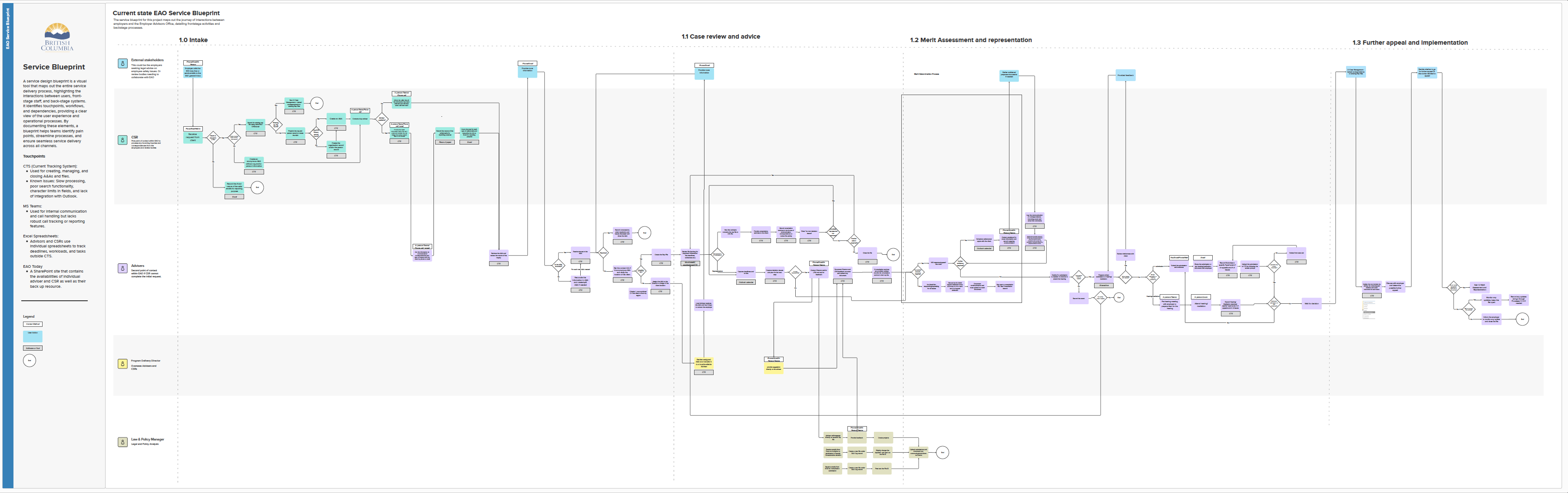
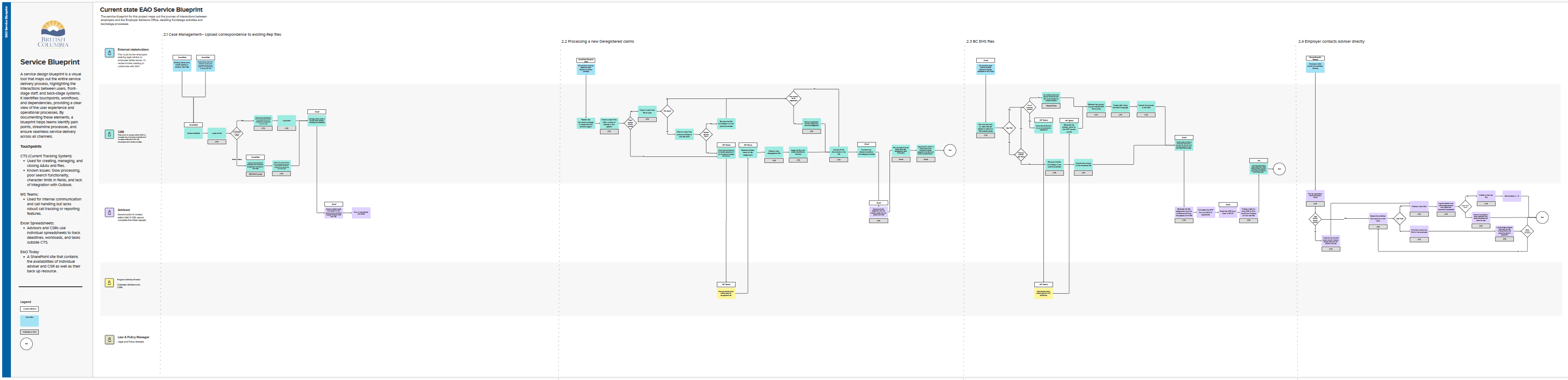
Service Blueprint Future State
To envision the ideal future state of the service, several workshops were held with internal staff to collaboratively redesign and improve the service blueprint. These sessions built on the findings from user interviews and focused on streamlining workflows, reducing duplication, and clarifying roles. The final version of the future state blueprint included the following refined categories: Intake, Case Review and Advise, Case Review and Merit Determination, Working on Representation and Recording Outcomes, Uploading Correspondence, and Internal Consultation with Directors and the Law and Policy Manager. This co-designed blueprint reflects a more efficient, consistent, and user-informed approach to service delivery across the EAO.
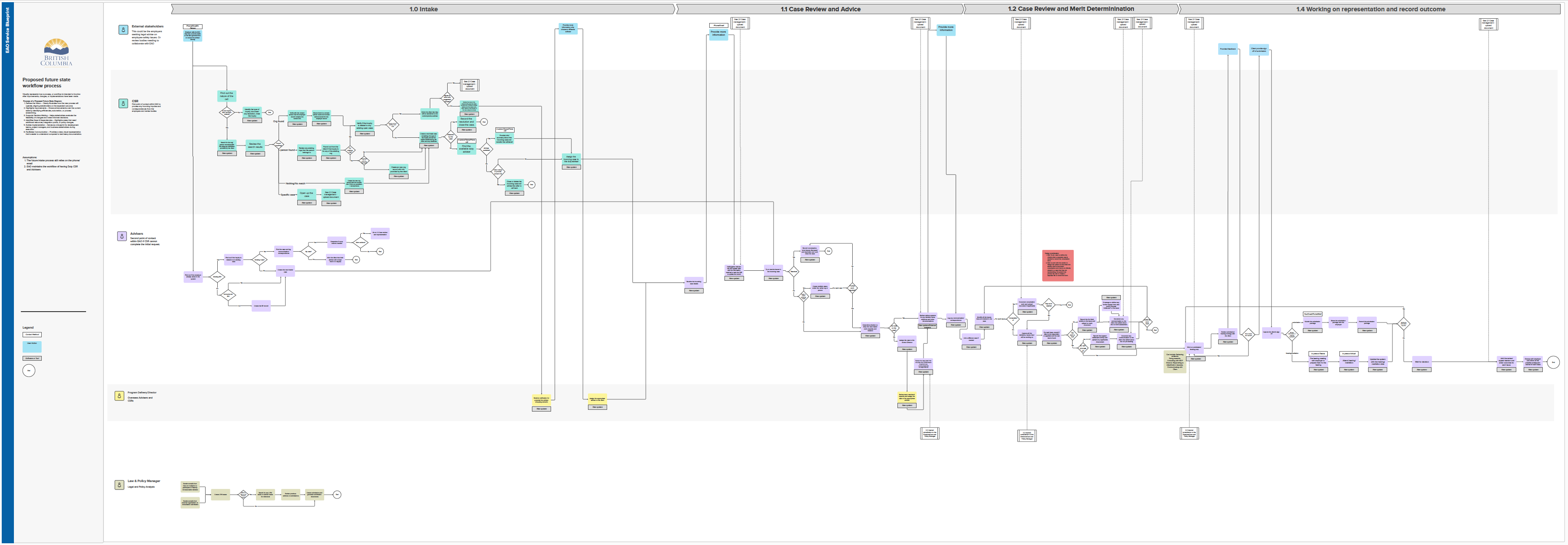
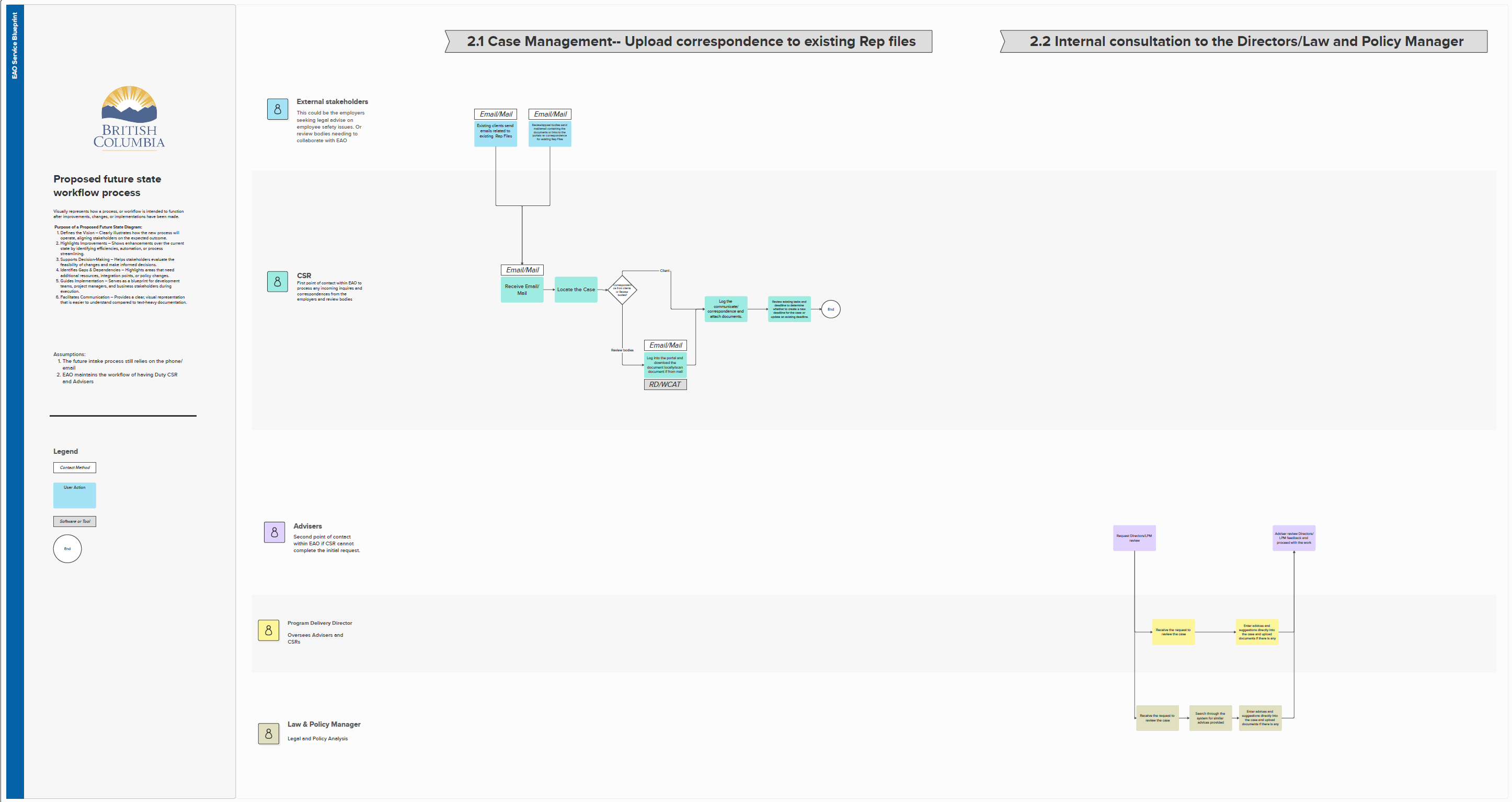
User Stories
Building on extensive user research, interviews, and ideation sessions, user stories and acceptance criteria were developed to capture the functional needs and priorities of all EAO user groups. These stories reflected real workflows and pain points identified by advisers, CSRs, regional managers, and system administrators from intake and merit assessment to case management and internal consultation. Each story was written from the user’s perspective and paired with clear acceptance criteria to define what success looks like. This process ensured that system requirements were grounded in actual tasks, such as uploading correspondence to representation files, tracking deadlines, merging duplicate records, and enabling adviser availability views providing a concrete foundation for evaluating and selecting replacement solutions.
View User Stories
Market Scan
A market scan was conducted to identify potential replacement solutions for the existing CTS system, focusing on platforms that support case management, document handling, user workflows, and integration capabilities. The scan involved evaluating several tools including AOT Caseflow and Microsoft Dynamics—against the user needs and system requirements gathered during interviews and workshops. Key evaluation criteria included search functionality, customizability, automation features, support for structured and unstructured workflows, and alignment with BC government infrastructure. The scan helped validate feasibility for key user stories and informed the next steps in selecting a modern, scalable solution for the EAO.
View Market Scan
Results Achieved
The EAO Case Tracking System (CTS) Redesign project successfully engaged a wide range of internal users including advisers, CSRs, regional managers, and system administrators to uncover pain points, identify workflow inefficiencies, and generate opportunities for improvement. Through extensive user interviews, ideation sessions, and product demos, the project surfaced critical needs such as improving search functionality, eliminating duplicate records, streamlining case transitions, and automating reminders and reporting.
Key results include:
- A comprehensive set of opportunities categorized into system performance, case workflow, client communication, and reporting enhancements.
- Creation of detailed user stories across all roles, guiding future system requirements.
- Strong staff engagement through collaborative mural boards and feedback loops, ensuring user needs drove the vision for the future system.
- Demonstrated potential replacement solutions (e.g., AOT Caseflow) showing high configurability and alignment with EAO’s workflowsaot.
Impact
The project laid the groundwork for a user-centered system replacement by documenting real-world workflows and surfacing design opportunities directly from staff. It highlighted the importance of features like fuzzy search, file merging, automated task tracking, and adviser availability indicators ensuring the next-generation system will be purpose-built to support the complex advisory work at EAO. It also built momentum and buy-in among staff and decision-makers for meaningful digital transformation.
Research & User Stories Project
Employers’ Advisers Office
The Employers’ Advisers Office (EAO) provides legal and policy guidance to employers in British Columbia under the Workers Compensation Act.
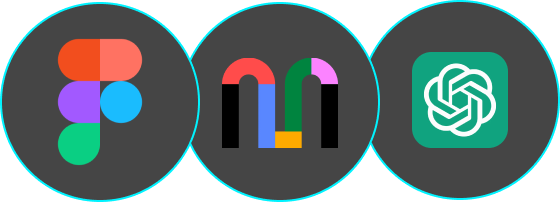
Role & Team
Role: Sole UX/UI ResearcherTeam: 1 UX/UI Researcher, 1 Business Analysts
Scope
The project centers on replacing the Employers’ Advisers Office’s (EAO) legacy Case Tracking System (CTS), which was originally built in 2009 and is now outdated and scheduled for decommissioning in October 2026. Before moving forward with a capital funding request, the Ministry required a comprehensive service design, definition of business and system requirements, and a market scan. All activities were conducted in alignment with the BC Service Design Playbook, Digital Code of Practice, and IM/IT policies, ensuring a user-centered and evidence-based approach to service transformation Governance for the project included oversight from the Ministry CIO, OCIO Digital Office, and Labour Ministry Executive.
Research Objectives
- Identify the roles and workflows of different EAO personnel, including advisers, CSRs, regional managers, employers, the system administrator, the law and policy manager, and the executive director, to understand their interactions with the CTS system.
- Analyze user feedback to uncover recurring pain points, inefficiencies in case tracking, data management, and workflow inconsistencies that impact system usability and service delivery.
- Evaluate how client interactions, case management, and data tracking are handled within CTS, gathering insights to inform a potential system redesign focused on improving efficiency and automation.
User Groups
The Case Tracking System (CTS) supports multiple user groups within the Employers’ Advisers Office (EAO) to manage client interactions, legal cases, and workflows. CSRs handle employer inquiries, create Advice & Assistance (A&A) records, and assign cases to advisers. Advisers provide legal guidance, maintain case records, and represent employers in tribunals. Regional Managers oversee adviser workloads and ensure quality control. The Law and Policy Manager supports advisers with legal interpretations and drafts formal submissions. At a higher level, the System Admin and Executive Director analyze system data to track trends so they are able to make informed decisions.
User Research
As part of the user research phase, we conducted sixteen in-depth interviews with key CTS users, including advisers, CSRs, regional managers, employers, the system administrator, the law and policy manager, and the executive director. The goal was to understand workflows, identify pain points, and uncover opportunities for system improvements. We analyzed feedback by categorizing recurring themes such as system performance issues, data management inefficiencies, case tracking challenges, and workflow inconsistencies. By identifying common patterns, we prioritized high-impact enhancements to improve usability, efficiency, and client service delivery.
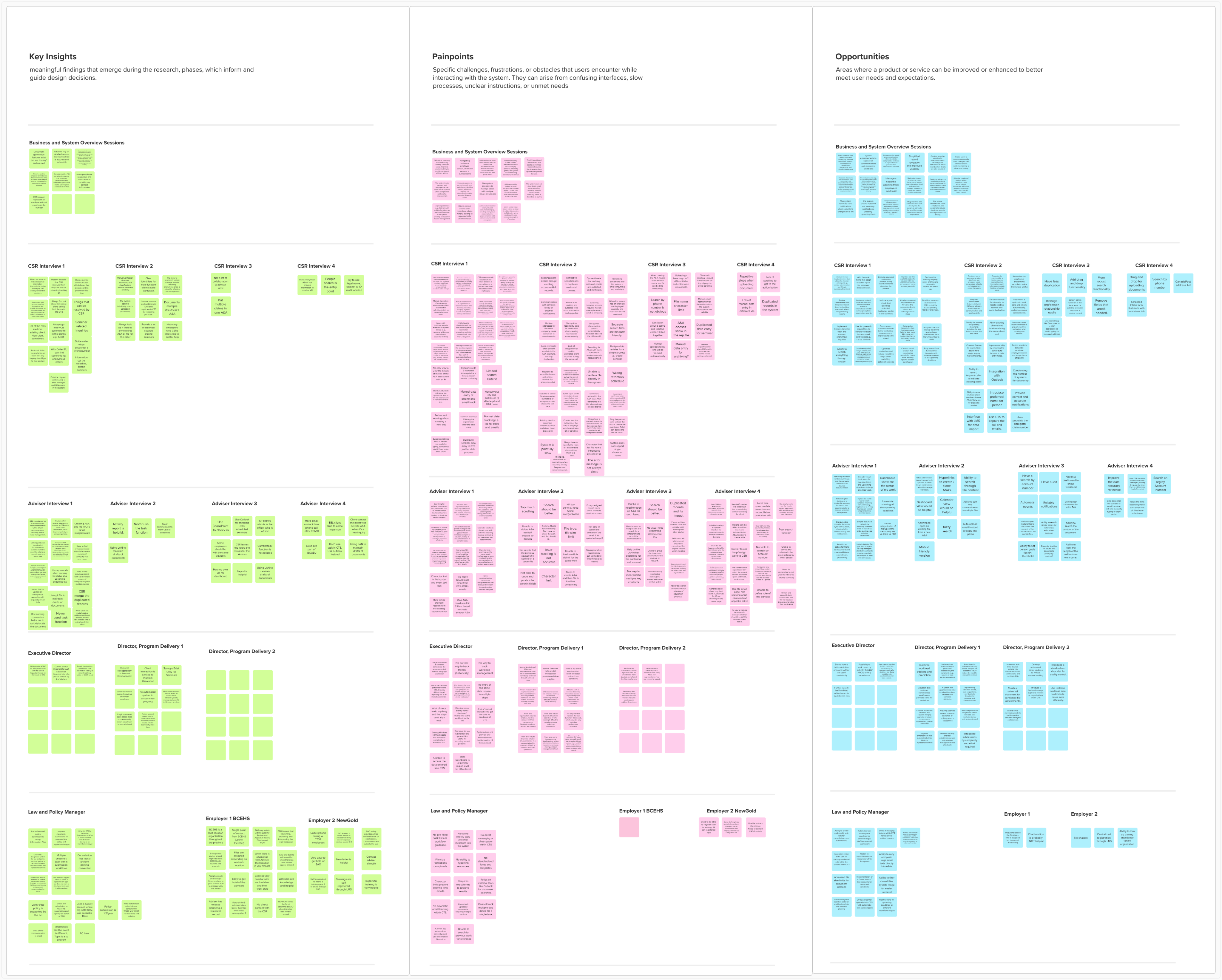
Pain Points
The pain points identified in this project fall into four key categories: System Performance & Technical Limitations, Case Management & Workflow Challenges, Call Handling & Client Communication Issues, and Reporting, Monitoring & Data Management Issues.
Pain Points - System Performance & Technical Limitations
- Slow System Performance – CTS frequently lags, making case processing inefficient.
- Limited Search Functionality – Difficult to find employer and client records, leading to duplicate entries.
- Duplicate Employer & Employee Records – No automated detection or merging of duplicate records, causing confusion.
- No Auto-Fill for Client Details – Manual data entry increases errors and inconsistencies.
- Limited File Upload Capacity – Restrictions on document size and file types make it difficult to upload necessary materials.
- System Auto-Logouts – Frequent timeouts disrupt workflow and require repeated logins.
- Inconsistent System Usage – Different users handle cases differently due to lack of standardized input guidelines.
- No Integration with Email or Teams – Users must manually log all communications instead of automatic tracking.
- Lack of API Integration with WorkSafeBC – No instant verification of employer details, requiring manual lookups.
Pain Points - Case Management & Workflow Challenges
- No Easy Way to Merge Duplicate Cases – Users must manually check and update multiple records.
- Unclear Workflow for Returning Clients – No clear process for whether to create a new Advice & Assistance (A&A) record or update an existing one.
- Limited Case Status Updates – CSRs and advisers do not always know if an A&A turned into a full representation case.
- No Bulk Data Updates – When employer details change, users must manually update each related record.
- No Ability to Flag High-Priority Cases – Advisers and CSRs must manually track urgent cases.
- Difficulty Managing Multiple Case Types – No way to link multiple related issues under a single employer profile.
- Limited Case Categorization Options – Issue tracking lacks specificity, making it difficult to analyze trends.
- Slow Document Retrieval – Searching for previous submissions and case files is cumbersome.
- No Quick Access to Policy References – Users must leave CTS to check WorkSafeBC policies and legal precedents.
- No Efficient Way to Track Seminar Attendance – Seminar records are difficult to maintain and update within CTS.
Pain Points - Call Handling & Client Communication Issues
- No Real-Time Adviser Availability Display – CSRs struggle to determine which advisers are available, leading to delays.
- Dropped or Delayed Transfers – Clients frequently get sent to voicemail when advisers are unavailable, requiring follow-ups.
- No Auto-Assignment of Inquiries – CSRs must manually decide which adviser should receive a case, causing workload imbalances.
- No Caller ID Integration – CSRs must manually ask for company details instead of retrieving them automatically.
- Handling Anonymous Inquiries – No efficient way to track or follow up on cases when clients remain anonymous.
- Lack of Follow-Up Tracking – No centralized history of past employer interactions, making repeat inquiries difficult to manage.
Pain Points - Reporting, Monitoring, and Data Management Issues
- No Alerts for Employer Account Updates – Changes to employer contact details are not communicated across the system.
- No Real-Time Reporting Tools – Users cannot generate reports on case trends, workload distribution, or unresolved cases.
- Limited Trend Analysis Features – No tools to track case patterns, legislative impacts, or recurring employer issues.
- No Feedback Mechanism for System Improvements – CSRs and advisers have no formal way to report inefficiencies or request updates.
- Lack of Data Validation – No system checks to prevent incorrect information from being entered.
- No Automated Data Reconciliation – Advisers must manually identify and correct errors in employer and client records.
- No Read-Only API Access to WorkSafeBC – Users must manually verify employer details instead of automated lookups.
Future State Recommendations
Through our user interviews, we identified key opportunities to consider when redesigning or replacing the Case Tracking System (CTS) based on challenges faced by advisers, CSRs, regional managers, the system administrator, the law and policy manager, and the executive director. The feedback highlighted opportunities to streamline case management, improve call handling and client communication, and improve reporting and data insights.
Future State Recommendations - System Performance & Technical Enhancements
- Improve System Speed – Optimize CTS responsiveness to reduce lag and slow processing times.
- Enhance Search Functionality – Implement fuzzy search and better filtering to locate employer and client records more efficiently.
- Automate Duplicate Record Detection – Flag potential duplicate entries before they are created.
- Increase File Upload Capacity – Expand document size limits and file format support to accommodate large case files.
- Reduce System Auto-Logouts – Extend session times to prevent frequent disruptions and re-logins.
- Improve System Navigation & UI – Redesign CTS menus and forms to simplify data entry and retrieval.
- Implement API Integration with WorkSafeBC – Enable automatic employer verification to eliminate manual lookups.
- Improve System Stability – Reduce system crashes and unexpected errors that disrupt workflow.
Future State Recommendations - Case Management & Workflow Improvements
- Create a Centralized Case History View – Provide a single timeline of past interactions for each employer/client.
- Improve Case Status Updates – Notify users when an A&A transitions into a full representation case.
- Enable Merging of Related Cases – Allow users to combine duplicate or similar cases under one employer.
- Introduce Smart Case Categorization – Use tagging to automatically classify case types.
- Enable Linking of Multiple Employer Locations – Associate all branches of a company under one profile.
- Automate Task Reminders & Deadlines – Introduce automated notifications for upcoming case deadlines and follow-ups.
- Improve Seminar & Training Tracking – Develop a more efficient way to manage registrations and attendance records.
- Standardize Workflows Across Users – Implement consistent processes for A&A case creation, updates, and follow-ups.
Future State Recommendations - Call Handling & Client Communication Enhancements
- Implement a Real-Time Adviser Availability Display – Allow CSRs to see which advisers are available for calls in real time.
- Enable Automated Call Routing – Assign incoming inquiries automatically to available advisers.
- Implement Caller ID Integration – Automatically populate employer details when a known client calls.
- Improve Follow-Up Tracking for Repeat Inquiries – Develop a system that flags returning clients and suggests related case files.
- Introduce Anonymous Inquiry Tracking – Create a way to tag and follow up on anonymous client cases.
- Enable Multi-User Collaboration on Cases – Allow multiple users to work on a case simultaneously within CTS.
- Automate Call Logs – Record client call details automatically to reduce manual data entry.
- Improve Call Transfer Efficiency – Reduce the risk of clients getting sent to voicemail when advisers are unavailable.
Future State Recommendations - Reporting, Monitoring & Data Insights
- Develop Real-Time Reporting Tools – Generate custom reports on case trends, unresolved issues, and workload distribution.
- Enable Trend Analysis & Issue Tracking – Track frequent case types, policy impacts, and emerging employer concerns.
- Create Automated Case Summaries – Generate quick case history overviews for reference.
- Enhance Data Validation & Accuracy – Implement required fields and consistency checks to prevent errors.
- Provide Automated Data Reconciliation – Detect and correct inconsistencies in employer and client records.
- Create an Employer Self-Service Portal – Allow clients to update their own contact details and access case information.
- Introduce Feedback Mechanisms for System Improvements – Allow CSRs and advisers to submit enhancement requests directly in CTS.
- Improve Case Prioritization – Develop a flagging system for high-priority cases requiring urgent action.
Research Summary
Our research explored the current challenges, workflows, and needs of the Employers’ Advisers Office, highlighting inefficiencies in case tracking, adviser workload management, client interactions, and system usability. We identified key pain points, reporting gaps, and opportunities to consider when redesigning CTS.
Ideation Sessions
Over four virtual sessions with ten participants each we reviewed key opportunities identified from user interviews and encouraged participants to propose additional features and improvements. The sessions provided valuable input on pain points and priorities, helping to shape a more efficient and user-friendly system for EAO staff. Discussions focused on streamlining workflows, enhancing search capabilities, automating manual processes, and improving employer and case management.
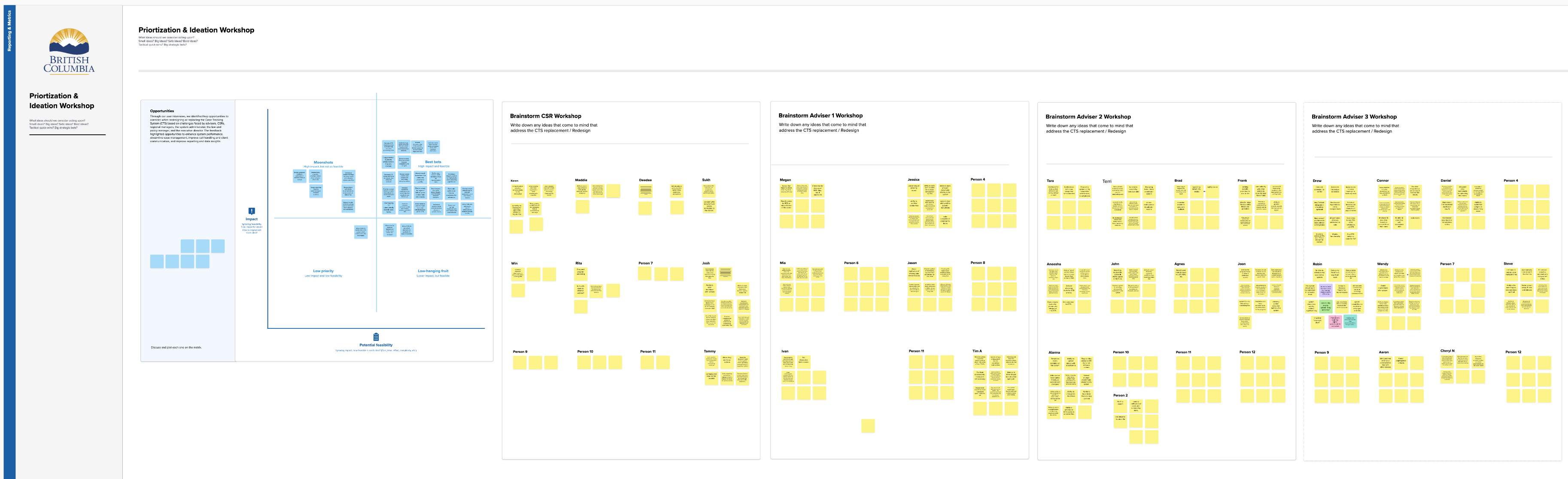
Overview of the Ideation Sessions
- Held four virtual ideation sessions on Teams:1 session with CSRs 3 sessions with Advisers
- Purpose: To review opportunities highlighted from user interviews and generate additional ideas for improving the replacement CTS system.
- Methodology:Discussed key challenges in the current system Identified missing functionalities and inefficiencies Brainstormed new features & improvements
Ideation Session Process
- Reviewing Research FindingsShared improvement areas from prior user interviews Presented existing opportunities already identified
- Collaborative IdeationParticipants contributed new ideas based on their daily workflow
Key Findings from Ideation Sessions
Employer & Case Management Enhancements
- Easier search & management of companies with multiple subsidiaries
- Centralized employer view for all locations & contacts
- Employer records searchable via WorkSafeBC account number to prevent duplicates
Document & Email Handling Improvements
- Drag-and-drop email transfer from Outlook into CTS
- Automated event logging when documents are uploaded
- Pre-loaded templates for letters & documents
Adviser & CSR Workflow Enhancements
- Notes & minor updates allowed on closed files without reopening
- AI-based call transcription for automatic documentation
- Live status updates on case changes (no manual refresh required)
Advanced Search & Automation
- Medical & legal term searchability within past cases
- Broader content search in past submissions & communication logs
- Automated task & deadline flagging (manual & system-generated)
- Returning clients flagged with related case suggestions
Service Blueprint Current State
As part of the CTS redesign project, internal staff across multiple roles were interviewed to map the existing service blueprint and understand how key workflows operate in practice. The interviews focused on capturing the full service journey, including intake, case review and advice, merit assessment and representation, further appeal and implementation stages. Staff also shared detailed processes for ongoing case management, uploading correspondence to existing representation files, handling new or deregistered claims, and managing BC EHS files. Additionally, the team explored how employers often bypass intake channels to contact advisers directly, highlighting important variations and informal pathways within the current service delivery model.
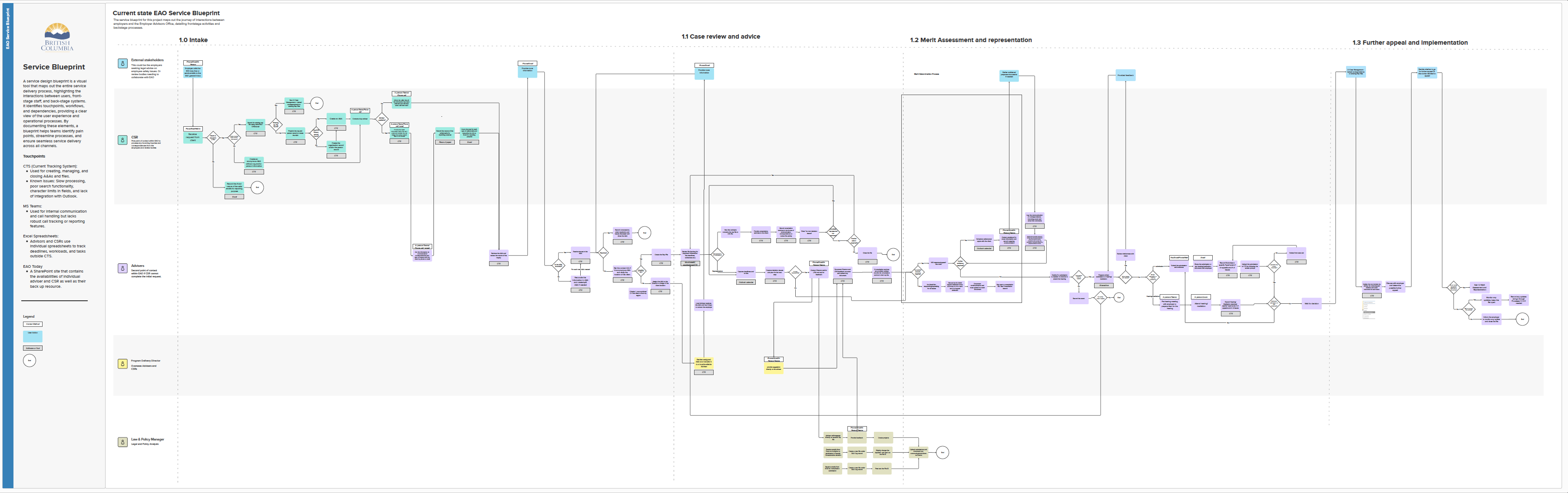
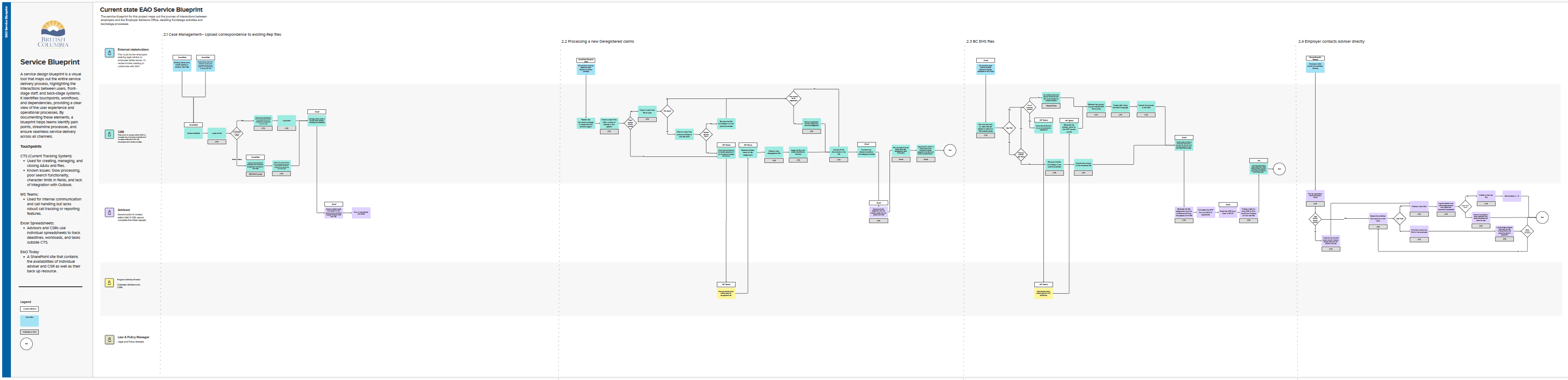
Service Blueprint Future State
To envision the ideal future state of the service, several workshops were held with internal staff to collaboratively redesign and improve the service blueprint. These sessions built on the findings from user interviews and focused on streamlining workflows, reducing duplication, and clarifying roles. The final version of the future state blueprint included the following refined categories: Intake, Case Review and Advise, Case Review and Merit Determination, Working on Representation and Recording Outcomes, Uploading Correspondence, and Internal Consultation with Directors and the Law and Policy Manager. This co-designed blueprint reflects a more efficient, consistent, and user-informed approach to service delivery across the EAO.
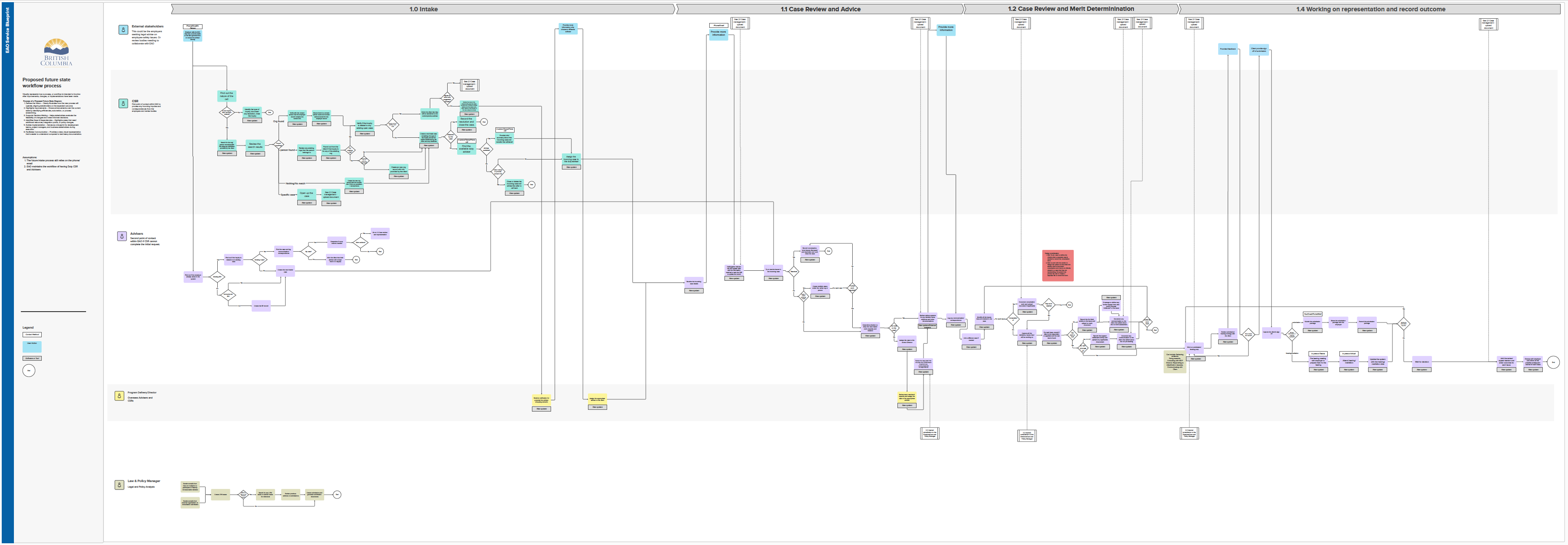
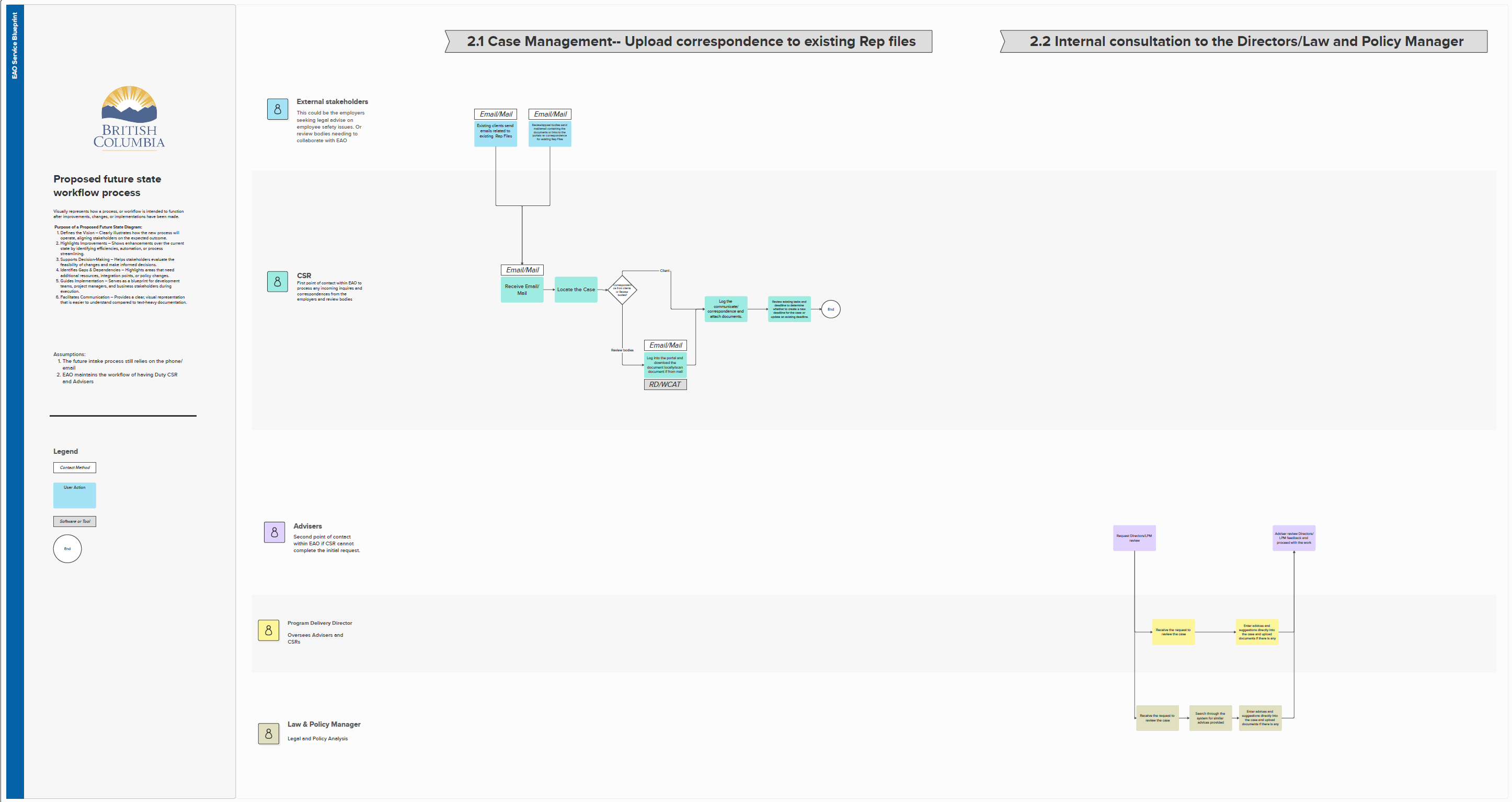
User Stories
Building on extensive user research, interviews, and ideation sessions, user stories and acceptance criteria were developed to capture the functional needs and priorities of all EAO user groups. These stories reflected real workflows and pain points identified by advisers, CSRs, regional managers, and system administrators from intake and merit assessment to case management and internal consultation. Each story was written from the user’s perspective and paired with clear acceptance criteria to define what success looks like. This process ensured that system requirements were grounded in actual tasks, such as uploading correspondence to representation files, tracking deadlines, merging duplicate records, and enabling adviser availability views providing a concrete foundation for evaluating and selecting replacement solutions.
View User Stories
Market Scan
A market scan was conducted to identify potential replacement solutions for the existing CTS system, focusing on platforms that support case management, document handling, user workflows, and integration capabilities. The scan involved evaluating several tools including AOT Caseflow and Microsoft Dynamics—against the user needs and system requirements gathered during interviews and workshops. Key evaluation criteria included search functionality, customizability, automation features, support for structured and unstructured workflows, and alignment with BC government infrastructure. The scan helped validate feasibility for key user stories and informed the next steps in selecting a modern, scalable solution for the EAO.
View Market Scan
Results Achieved
The EAO Case Tracking System (CTS) Redesign project successfully engaged a wide range of internal users including advisers, CSRs, regional managers, and system administrators to uncover pain points, identify workflow inefficiencies, and generate opportunities for improvement. Through extensive user interviews, ideation sessions, and product demos, the project surfaced critical needs such as improving search functionality, eliminating duplicate records, streamlining case transitions, and automating reminders and reporting.
Key results include:
- A comprehensive set of opportunities categorized into system performance, case workflow, client communication, and reporting enhancements.
- Creation of detailed user stories across all roles, guiding future system requirements.
- Strong staff engagement through collaborative mural boards and feedback loops, ensuring user needs drove the vision for the future system.
- Demonstrated potential replacement solutions (e.g., AOT Caseflow) showing high configurability and alignment with EAO’s workflowsaot.
Impact
The project laid the groundwork for a user-centered system replacement by documenting real-world workflows and surfacing design opportunities directly from staff. It highlighted the importance of features like fuzzy search, file merging, automated task tracking, and adviser availability indicators ensuring the next-generation system will be purpose-built to support the complex advisory work at EAO. It also built momentum and buy-in among staff and decision-makers for meaningful digital transformation.